Both Orbi routers and satellite have Power and Ring lights. The Power light glows white whereas the Ring light illuminates different color on different occasions. One such stance is Orbi purple light. The purple light Orbi router is a sign of no internet connection. However, what does the purple light mean on Orbi satellite? Let us find out.
Why is Your Orbi Satellite Flashing Purple?
The purple light on Orbi satellite means that the satellite is getting no internet connection from the router. Therefore, the satellite fails to get an IP address. Know that the connection between the router and satellite is only good when the Orbi satellite blue light shows up. The following are the reasons due to which you might not see the blue light and get troubled by the Orbi purple light issue.
| Reason | Solution |
|---|---|
| The satellite or router is stuck in a boot loop | Restart the Orbi network |
| Insufficient power supply to the satellite | Ensure that the power supply to Orbi is stable |
| No backhaul connection between router and satellite | Connect your Orbi router and satellite using an Ethernet cable or through Sync button |
Troubleshooting: Orbi Purple Light
Hopefully, the above-given solutions will help you address the purple light on your Orbi satellite. However, the things can go bad if you do not carry out the troubleshooting process carefully. If you fail to fix the purple light, follow the given hacks.
1) Ensure Proper Location of Satellite
The Orbi satellite must be present in a location that is free of WiFi interference. A WiFi-interfered area is the one where there are too many devices emitting electromagnetic waves are present. Also, the presence of reflexive surfaces and objects containing a large amount of water makes the propagation of WiFi signals different thereby preventing the internet connection.
2) Bring the Satellite Close to Router
The distance between WiFi router and your Orbi satellite must be apt. If you keep them so far then the purple light is most likely to show up. Therefore, it is advised that you place the satellite in the Orbi router’s range. After relocating the satellite, switch it on, and let the Orbi satellite flashing white light to ensure that the power supply is stable. After that, sync your devices and see if the connection is established or not.
Note: If you have connected the Orbi satellite to the router using an Ethernet cable, ensure that the cable is free of damages. Aside from that, you must know that the satellite originally shows the magenta color. Some users call it purple as per their understanding.
3) Ping the Router
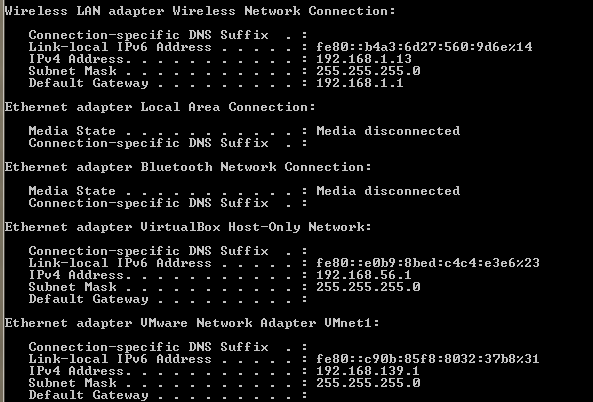
On a computer connected to the Orbi router, open Command Prompt and try to ping your router with the help of its IP address. If you are able to, then the internet connection is perfect from backend and you need to perform some troubleshooting on router. Else, get in touch with your ISP to ensure that the internet services are all good from his side.
The Conclusion
The Orbi purple light; sometimes called the magenta light on the satellite can show up due to multiple reasons. With the help of this post, we have tried to cover major as well as minor reasons. Also, you became aware of various tips to fix the problem. It is now anticipated that the aforementioned tips will help you get rid of the issue. However, do not wait to reset the satellite if you fail to fix the purple light. After that, reconnect it to the router using the Orbi app.
