Resetting the Orbi is required when the network performance is slow or you are facing an issue that is adamant to spare your home network. This blog is intended to help you with the Orbi router reset process. Doesn’t matter if you have Orbi AX600 router or RBK852 mesh kit, the instructions given here will apply to all models from Orbi flagship by Netgear. For easy understanding, we have taken the most used model – Netgear Orbi WiFi 6 mesh router. Shall we start?
Methods to Reset Orbi Router
There are two approaches that you can adopt for resetting the Orbi mesh WiFi 6 or any Orbi router. The first one is the hard reset method and the second being the soft reset method. In the hard reset method, you need to press a button whereas the second method is all about accessing the graphical interface of the router. This method becomes non-useful when you cannot access orbilogin.com.
How to Reset Orbi Router: Different Methods Explained
1. Using the Reset Button on Unit
Here are the steps that we recommend you to follow if you want to reset the WiFi 6 or Orbi RBK852 router using the hard reset method. We suggest you keep a paper clip or a pin handy.
- Ensure that the Orbi mesh WiFi 6 router is plugged in.
- Now, have a look at the back panel of the router.
- If you can see a recessed Reset button, press it using a sharp object.
- Hold it for 7 seconds.
- Release the button when the Power light on your router blinks amber.
- The router is reset now!
In this way, you can reset Orbi mesh router. You must know that this process erases every customized setting of the router leaving you with no option other than performing Orbi setup again. Thus, set up the router and connect Orbi satellite after that. Moving on, let’s have a look at the soft reset method.
2. Using a Browser
The browser method will require your Orbilogin credentials. Apart from this, be certain that the browser you are going to use is flaunting the latest software version. Here are the steps to help you learn how to reset Orbi router via a browser:
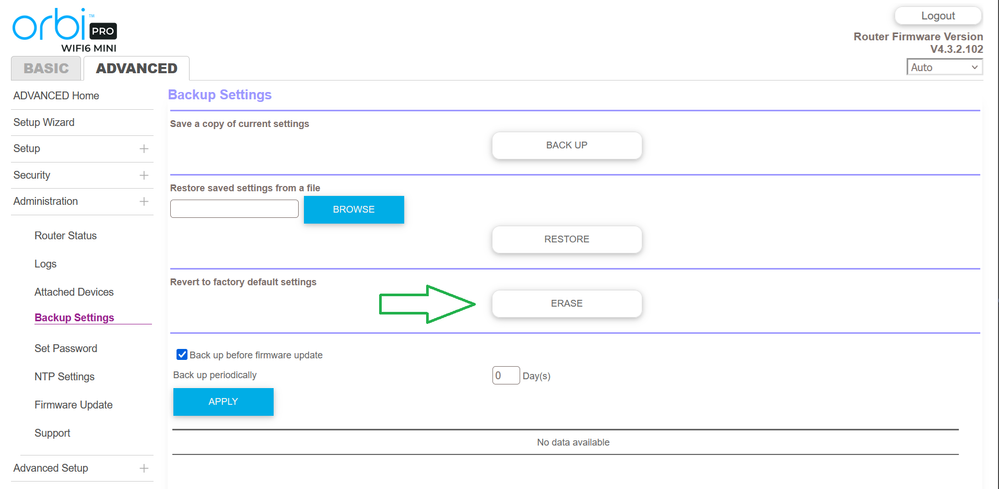
- Connect your PC to Orbi mesh WiFi 6 network and launch an internet browser.
- Access orbilogin.com to reach the admin page of the router.
- Log in using the valid username and password of your Orbi WiFi router.
- This will take you to the dashboard.
- Move to Advanced > Administration > Backup Settings.
- Select Erase and click the Yes button when the warning message shows up.
- The settings will be erased and the router will be reset to factory default settings.
Note: Once you select the Yes option, avoid going online, turning off the router, shutting down the computer, or tweaking other settings. Let your router restart after the reset process.
This is how you can reset Orbi router using an internet browser. Know that this method cannot be used if you are seeing Orbi satellite purple light which indicates no IP. In that case, you will have to use the hard reset method because of the inability to access local interface. As soon as the reset process completes, set up the router again via app or browser.
To Sum Up
From the very beginning, we kept saying that Orbi factory reset can be done via the button or using a web browser. Hopefully, the instructions provided above will help you complete the reset process. However, do not forget to set up the mesh system again we repeat. The steps will be same for Orbi AX600, RBK852, or any Orbi router.
