Login to Your Orbi
To manage your Orbi, you'll need to login.

Change Orbi Settings Using Orbilogin & Orbi App
Orbilogin is a web-based login interface that can be accessed through computer or laptop or phone. Netgear has also launched Orbi App for users to easily control their Orbi devices from their phone. You can reach the settings of Orbi networking devices via two different methods: Orbi App and Orbilogin Web Interface. Let’s learn how to use both methods with the help of simple instructions:
Using Orbi Login Interface
- Connect PC with Orbi device either through SSID username and password or ethernet cable.
- After connecting computer to the Orbi network, open up any of your computer’s web browser.
- Enter login URL orbilogin.net or Orbilogin.com or IP address 192.168.1.1 in the URL address bar of the web browser.
- Press Enter to load Netgear Orbi login page.
- On the Netgear Orbi login page, type admin username and password to access the Orbi settings on your computer.
- If you haven’t changed the admin details, then use default username: admin and password: password.
- Now, access Orbi dashboard to manage settings and enable/disable any feature of the device (router or Satellite).

Using Netgear Orbi App
- At first you have to download Orbi app in your phone if you haven’t done that yet through Play Store or App Store.
- Open and log in to the app using the credentials of MyNetgear Account.
- If you don’t have registered your product, use admin credentials given on the device back label.
- On the app main dashboard, you will see all Orbi devices connected to the home network.
- Select any Orbi device (router or satellite) to manage its settings or features easily .
Note: If you log in to the app for the first time, then tap on the Create Account. A new page will load, here type in email address, password, re-enter password, and answer two security questions. And, your Orbi account is set and ready to use.
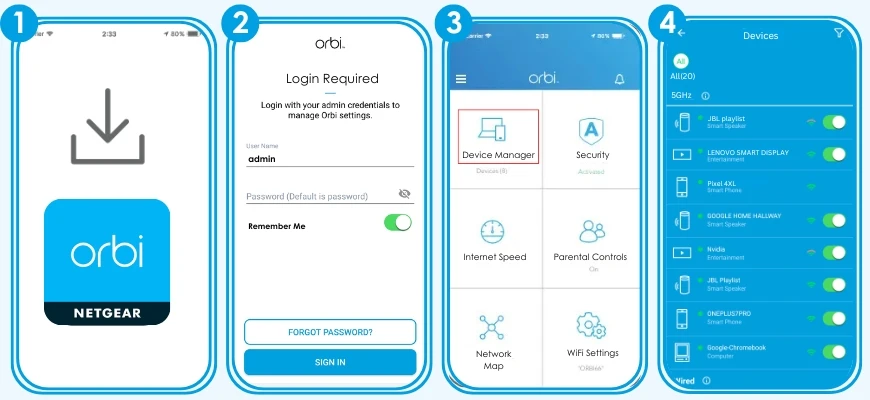
How to Set Automatic Firmware Updates?
- Access the Orbi app in your phone.
- Go in to the Administration tab.
- Select the Firmware option.
- Enable the Automatic updates.
Now, every latest firmware will automatically update, whenever it is launched.
How to Update Your Orbi Manually?
At first, you have to download the Orbi latest firmware version file from the official website of NETGEAR. Go to support and search the specific model to download the its firmware.
- Access your Orbilogin web interface window on your computer.
- Go into the Administration option and select the Firmware window.
- Here you can paste the latest firmware updated file and click INTSAL to update the satellite manually.
Now, you have learned how to the access the Orbi settings on your phone as well as on your computer, you should also learn how to resolve common errors relates to the login process.
Common Issues: Netgear Orbi Login
- Forgotten admin and SSID password
- Orbi internet not working
- Orbi login URL not responding
- Out-dated Firmware
- Can’t log in to the Orbi interface on PC
- Browser showing ERROR after searching Netgear Orbilogin
How to Fix Orbi Admin Login Common Issues?
1. Verify Login Details
Make sure you are entering correct credentials on the Netgear Orbi admin login page. If you are using Orbi login interface for the first time then use default admin details which are given on the label of the Orbi device. Usually, the default admin username is admin and the password is password.
2. Use Updated Web Browser
The Orbilogin.net process must be initiated on the updated web browser in computer. If web browser is not up-to-date then use below steps to upgrade it:
Connect PC to the internet first > Open web browser and select three dots on the top right corner > Choose the About option and click on the Update button.
3. Cross Check Device’s Connection to Orbi Network
The Netgear orbi login page will show up only when your PC is connected to Orbi network. So, when you log in to Orbi interface, make sure that you are connected to the Orbi via WiFi or Ethernet cable.
4. Clear Browser Cache and Cookies
To clear the web browser’s Cache and Cookies, follow below instructions:
Open web browser and click on More option > Choose the Clear Browsing Data > select the types of date that you want to remove > Click Clear Data to clear.
5. Restart Orbi Router and Modem
Still facing the Netgear Orbi login page errors? You can try restarting the router and modem once to resolve the issue. Follow these steps:
Locate the power button on the router and modem > Press it twice to restart the router and modem devices.
Fixes: Orbilogin not working or not loading?
If web browser shows error or not able to load the website, then fix this problem with the help of following troubleshooting tips.
1. Check Internet Connection
Make sure that your Orbi device is receiving internet signals from the home modem. Check the ethernet cable that connects Orbi router to modem, and the co-axial cable connecting ISP to modem. If any of the cables is damaged or cut from anywhere, then replace the cable immediately.
2. Double Check URL Address
You must double check the web URL address with which you are trying to reach the Orbi Netgear login interface. The correct URL is orbilogin.net or orbilogin.com.
3. Use IP Address Instead URL
If still the loading page times out, then prefer using the default IP address instead of URL. The default IP address of the Orbi device is 192.168.1.1. You can also check the IP address at the label of the Orbi router or satellites.
4. Reset Orbi Satellite
It will wipe out all the data from the satellite and you have to re-connect and reconfigure your device again through the Orbi app or Orbilogin.net interface.
To reset the device, find the RESET button on the satellite > Use a pin or pen to press the button > hold it for 10 seconds > release the button will initiate the reset process.
Frequently Asked Questions
There are two methods to reach Netgear Orbi login page; one is through the default IP address and other is URL address.
- 192.168.1.1 – Connect your computer to the Orbi network and open the web browser. Search the IP address in your browser and reach Orbi Netgear login page. Here, enter the default admin username and password to access the Orbi interface.
- Orbilogin.net – This method also works on computer, so connect your computer with Orbi network. Open web browser and search the URL orbilogin.net or orbilogin.com. The Netgear Orbi login page will load wherein you enter the username and password to access the Orbi dashboard.
There can be many factors why you cannot login to your Orbi, have a look at the list below:
- internet not connected
- Orbi not connected to computer
- using wrong IP address or URL address
- using out-dated web browser to login
There is a Sync button on the orbi router as well as on the Orbi Satellites. Just follow below instructions to sync the devices.
- Power the router and satellites using the power adapter respectively.
- Next, press the Sync button on the devices (first on the router and then on the satellite).
- In a few seconds, your satellite will sync with the Orbi router.
Access Orbi Netgear login interface to change Orbi WiFi password; follow below steps:
- Connect computer to the Orbi network.
- Open browser and enter orbilogin.net.
- Login and access interface using admin details.
- In the interface, open Settings > Wireless > SSID > enter new password > SAVE.
You can change Orbi admin password over Orbi Netgear login interface window in your computer.
- Access Netgear Orbi login interface via orbilogin.net.
- Open Settings > Admin > Enter New Password > SAVE to apply.




