Netgear Orbi RBK13 Mesh Setup
The Netgear Orbi RBK13 mesh setup has two networking devices inside the content package. The router of model RBR10 and satellite of model RBS10. By connecting both the devices you will construct a mesh system.
Here, we explain how you can connect the router with the modem first and then how to sync Orbi satellite with router. At the end, the troubleshooting tips are added for error free setup.
Orbi RBK13 Setup
Orbi RBR10 Connection with Modem
Power the modem back on. Wait until all the lights go solid-especially the “Internet” or “Online” light. If it’s blinking forever, something’s wrong with your ISP or coax line.
Take an Ethernet cable and plug it from the modem into the yellow port on the Orbi. Power up the Orbi. Give it a minute or two to boot. The light ring should eventually go solid white or amber-ish while it’s starting. Then it goes off.
Syncing RBS10 Satellite with RBR10 Router
- Bring the satellite close. Don’t try to sync this thing from another room. Put it right next to the RBR10. Distance will screw up the sync, especially if it’s the first time.
- Now hit the Sync button on the RBR10 first. Give it like 2-3 seconds, then hit the Sync on the RBS10. Not immediate, not 10 seconds later – just a small pause.
- The satellite’s light will start blinking white → then maybe go amber or blue. Blue means success.
- Amber means, try again. No light at all after a bit? Either it synced and the light timed out, or it failed hard.
Orbi RBK13 Configuration: Orbi App
- Download the Orbi App from the App Store or Play Store. It’s called Orbi (not Nighthawk, not Genie – Netgear likes to confuse everyone).
- Open it. Create a Netgear account if you don’t have one. Yes, you need it. No, there’s no easy skip.
- Hit Set Up a New System. Pick Orbi Router and Satellites. It’ll ask you what kind of Orbi – you’ll need to choose RBK Series (RBR/RBS). Doesn’t actually say “RBK13”, but trust me, that’s the one.
- The app will tell you to scan the QR code on the router. It’s on the bottom. Tilt your phone like you’re trying to read a cereal box from an angle.
- If it doesn’t scan? Just hit “Manual setup” and type in the serial. Painful, but works.
- Plug the router into your modem via Ethernet. Power it on. Like a solid 2-3 minutes until the LED goes white, then pulses amber/magenta/some weird color depending on the mood.
- The app will try to find the router via Bluetooth or local Wi-Fi. If it hangs here?
- Kill the app
- Reboot your phone’s Wi-Fi
- Try again
- You’ll set your Wi-Fi network name (SSID) and password here. Make it something useful. Not “NETGEAR123” like your neighbor. Skip the security questions- just pick something and move on.
Now plug in the satellites, one at a time. Put them somewhere halfway between your router and the dead zones.
Watch for the LEDs:
- Blue = Good connection
- Amber = Meh
- Magenta = Move that thing, it’s too far

The app will walk you through syncing. If it fails? Just unplug the satellite and try again. Happened to me twice. Eventually works. Of course there’s a firmware update. There always is. Let it run. It can take 5-10 minutes. Don’t touch anything. Don’t panic if it restarts.
Orbi RBK13 Configuration: Orbilogin.net
- Get on the network. Look for a WiFi SSID like OrbiXX or something random like that. It’s printed under the router. Connect to it with your phone or laptop. Passwords there too.
- Open a browser. Type: orbilogin.net. Do not Google it. Don’t type it in the search bar. Just hit it directly in the address bar. If that doesn’t load:
- Try http://192.168.1.1
- Disable mobile data (if on phone)
- Make sure you’re connected to the Orbi WiFi, not your old network or LTE
- Go through the setup wizard. It’s going to ask for admin password. You’ll set that now. Write it down somewhere. Netgear loves asking for it randomly later.
- Follow the steps:
- Choose your network name (SSID) and password
- Pick something decent, not Mom’s WiFi or 12345678
- It’ll check for firmware updates. Let it. If it freezes here, just refresh. Or power cycle and try again.
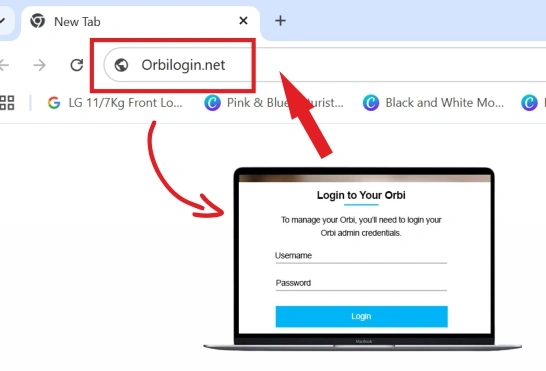
Now plug in the two satellites (RBS10s) one at a time. Place them not too far from the router at first. Let them blink white, then magenta, then solid blue if all is good.
Troubleshooting Tips: Orbi RBK13 Setup
Ethernet cable check
If you’re not seeing the internet light go solid white after a few minutes, try swapping the cable between your modem and Orbi router. Don’t assume it’s good just because it clicks in.
Satellite not syncing?
Push that sync button on the router first, then hit sync on the satellite. Don’t just plug them in and pray. Also, get them close together during initial sync. Like same room close. Once they’re paired and showing solid blue lights, then you can move them wherever.
If it still blinks amber or magenta forever – factory reset the satellite. Hold the reset with a paperclip for 10+ seconds until it goes full red, then let it reboot and try again.
Firmware Update
Sometimes setup just refuses to work until you update the firmware – but you can’t update without internet – but you can’t get internet because setup won’t finish. Classic deadlock. If you’re stuck there, connect to the Orbi’s WiFi on a laptop, go to orbilogin.com, and manually check for firmware updates under Advanced settings. Or download it from Netgear’s site and upload it from your computer. Yeah, it’s annoying.
Double NAT issues?
If you’re plugging the Orbi into another router (like from your ISP), you might end up with a double NAT. That messes with gaming, port forwarding, etc. Either:
- Put your ISP modem/router into bridge mode.
- Or put the Orbi in AP mode.
You’ll find that under Advanced > Router/AP mode. Pick one, don’t leave both routers trying to act like the boss.
Factory reset is your nuclear option
If all else fails, nuke it from orbit. Paperclip in the back of the Orbi router, hold for 10+ seconds until the power light blinks amber. Do the same for satellites. Let them boot fresh. Then start over.